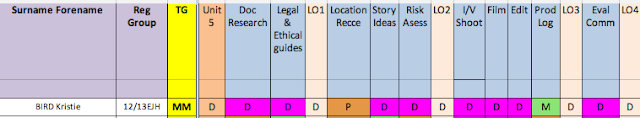Camera Test Shots Analysis
For my camera test shots I decided to set up the camera in which I would be using to film my animation, I also set up lighting in which I would be using to light up my set. The reason in which I did a test shot for this was to make sure that all the positioning of the cameras, set and lighting was all correct and working to a professional standard, ready for us to film our animation.
In the picture above you are able to see the camera in which we would be using to film our animated advert for Teenage Cancer Trust. I set up the camera to the correct position into how it would be set for filming. I also tested the camera with the lighting to see how the picture would finally come out.
Here is a picture of how the camera angle is going to be set up. I tested a variety of different angles of the set to see if the lighting would effect or reflect in the lens, which would mean our images would not be very clear.
Here I decided to test the camera and quality I would get from the images I used. I decided to take a variety of picture to test how clear the pictures I am using in throughout the animation would be with the layout I have set up.
Here are a variety of shots which we would use and that would appear in my final animation. These shots are close ups of the hand movements which are used through out our animation. We also used an overview shot for our Teenage Cancer Trust title so that it stood out.